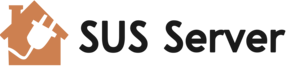Automatic Update client settings
Date: 22 Jun 2003 ~ Author: Scott Korman
With your SUS Server running, you are ready to take control of the Automatic Update clients. The Automatic Update (AutpUpdate) client is the component which runs on each computer (desktop & server) that checks-in to the SUS Server or WindowsUpdate.
About the Settings
The Automatic Update client reads all of its settings from the system registry. This means you are able to configure it via any method used to modify the registry.
The catch is once the Automatic Update client has been started, it may not re-read the registry for direct registry edit methods. While changes via the Control Applet or Group Policy will take effect, registry edit techniques may require a System restart or Service restart.
Where is your SUS Server
These settings are used to tell the AutoUpdate client to address of your SUS Server.
Registry Key: HKEY_LOCAL_MACHINE\Software\Policies\Microsoft\Windows\WindowsUpdate\
WUServer
Type: Reg_SZ Specifies the URL Address of the SUS Server.
Settings:
http://susserver
http://susserver.yourdomain.com
WUStatusServer
Type: Reg_SZ Specifies the URL Address of the SUS Server.
Settings:
http://your-sus-server
http://your-sus-server.yourdomain.com